Why Is the Internet So Slow Today (and How to Get Back Up to Speed)

Matthew Harrington
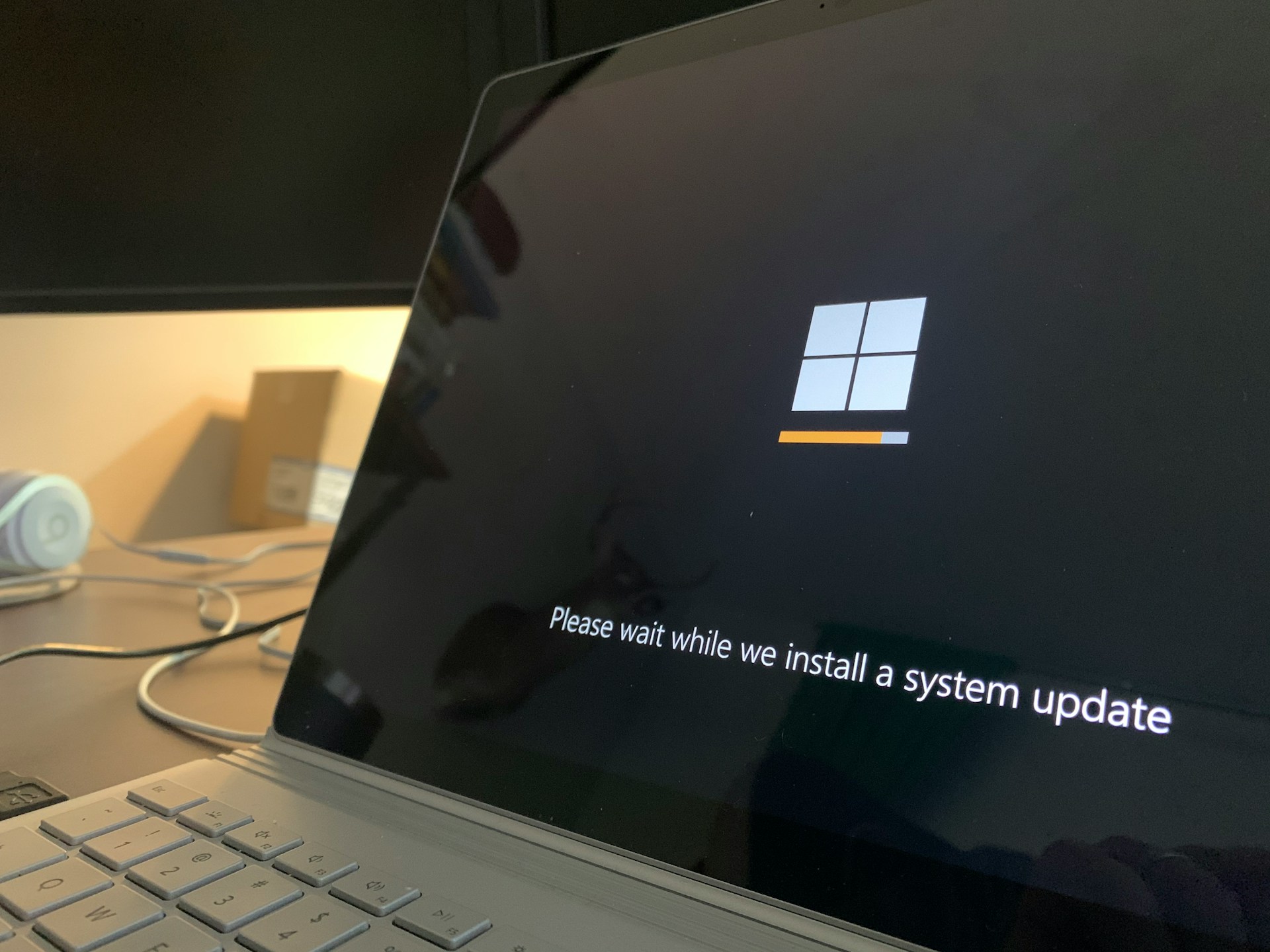
Online meetings freezing? Streaming service shutting down right when you’re on the edge of your seat? Or getting ready to close down for the night, but your file won’t upload? Is there anything more frustrating?! A sluggish connection can feel like you’re stuck in digital quicksand. And wondering why is the internet so slow today is an all-too-common complaint!
Sure, it’s nice to know that you’re not alone. But it’s even nicer when you discover you don’t have to be a tech guru or give up your entire weekend to get your setup running smoothly again. Indeed, many internet issues can be solved with a few simple steps. And you can usually fix them yourself in less time than it takes to reheat last night’s dinner for lunch.
We’re here to help you figure out why your internet is so dang slow and, more importantly, what you can do about it. From quick fixes to more advanced tips (that are still DIY friendly), here are the steps to speed things up.
It all starts with a speed test…
Step 1: Run a Speed Test
The first thing you need to do is know exactly what you’re dealing with. Head over to a trusted site (such as Speedtest.net or Fast.com) and hit “Go” or “Start.” You’ll get three numbers:
- Download speed (or how fast you receive data)
- Upload speed (how fast you send data)
- Ping/latency (how quickly your device connects to the server)
It also helps to be able to contextualize what those numbers mean. What speeds are considered good enough for the most common activities? 5–10 Mbps download for web browsing and email. If you’re taking video calls, uploading content, or livestreaming, a connection of 10 Mbps or higher is helpful. If you’re streaming HD videos, you’ll want 15 – 25 Mbps. And if you’re gaming online, low ping (ideally under 50 ms) is crucial.
If you discover your speeds are too slow for your needs (or significantly less than what your plan promises), don’t worry. There are solutions to get things moving again.
Easy Does It: Quick Wins that Often Work
Before you pack up your computer for expert help or start shopping for an upgrade, try these classic troubleshooting tricks. Yes, they can seem simple, but they do solve a surprising number of internet woes.
- Restart your router and modem: The age-old “turn it off and on again” trick actually works. Unplug your modem and router for about 30 seconds. Then plug them back in. This clears memory, resets connections, and can kickstart your speed back to where it needs to be.
- Move in closer: Wi-Fi signals can struggle to reach every corner of your home—especially if you’re behind thick walls or on another floor. Try moving closer to the router or repositioning it to a more central and elevated location.
- Disconnect unneeded devices. If you’re not using your smart devices, they don’t need to be updating apps in the background. Especially if you’re uploading photos to the cloud or strategizing with your team. Pausing or disconnecting devices you’re not using can instantly free up bandwidth. You can always plug them back in once your meeting is over or your files are uploaded.
- Take a pause: Likewise, if you’re downloading a game update while having friends over for movie night, your bandwidth might be stretched thin. Try pausing large downloads or lowering the video quality temporarily to give your connection a chance to catch up.
If you’re still asking, “Why is the internet so slow today?!” the next step is to look at your signal strength.
Blame It on the Wi-Fi?
Sometimes your internet plan is fine—or even better than fine. But unfortunately, your Wi-Fi signal simply isn’t getting where it needs to go. If you notice your connection works better in certain rooms (or perhaps not at all in others), your Wi-Fi setup could be to blame.
Signs of a weak signal include pages that load slowly, but only in certain areas. Video calls that freeze or drop when you’re working in your home office but not if you’re on your laptop in the living room. Or perhaps you’ve noticed that Wi-Fi bars are low in some areas or your device keeps disconnecting.
Again, there are simple fixes to try, such as:
- Repositioning your router so it’s in a central, open spot—away from floors, walls, and appliances. Often, the higher it’s placed, the better.
- Reducing interference from microwaves, cordless phones, or baby monitors, which may interrupt your signal. You’ll also want to ensure your router has its own place, away from other electronics.
- Upgrading to a dual-band or tri-band router that offers a 5 GHz signal, which is faster and has less interference.
- Adding a Wi-Fi Extender or using a Mesh System can be particularly helpful for larger homes or those with tricky layouts. These can help expand and strengthen your signal.
- Switching to Ethernet, when possible, can provide rock-solid stability. When it comes to gaming, video calls, or streaming, nothing beats being able to plug in with a good old Ethernet cable.
Checking Your Plan
If everything is working well on your end, you may just be bumping up against the limits of your current internet plan. If your household has grown or your habits have recently changed (perhaps you’re working from home more often, enjoying your new 4K or HD streaming device, or you’re having family game nights), your old plan might not be able to keep up with the added demands.
Take a look at what your plan offers. Check their website or log in to your account. What speeds are you currently paying for? Now, compare that to the results of your earlier speed test. Are they comparable?
Remember, though, speeds are often listed as “up to.” Real-world speeds can vary. But if you’re consistently far below what’s advertised—or your current needs are exceeding your current package—it might be time to level up.
In addition, if you’ve outgrown your plan’s capabilities, your ISP throttles or limits speeds during peak hours, or a competing provider comes in with a better offer (including faster service or better value), it may be time to consider an upgrade or provider switch.
Device Drama: Is it You or Your Equipment
When demanding the answer to: why is the internet so slow today, it’s easy to blame the internet. But sometimes, the real culprit is your aging device or gear. Consider when your internet is slow. Is it usually on only one device? But it’s fine on all the others? It might be an issue with a phone, tablet, or computer.
Before you start searching for deals to replace an older device, it’s worth restarting it, clearing out unnecessary apps, and closing browser tabs. (I know I’m not the only one with 15 open at the same time.) Take a few minutes to scan for malware to see if the device has picked up something you definitely don’t want.
While you’re at it, ensure your operating system and apps are all up to date. Sometimes lag stems from outdated software rather than your device, plan, or signal.
If you think back and can’t remember when you last upgraded your modem or router, that could also be the issue. Those that are more than five years old may not support the speeds now offered by your ISP. When upgrading (or just checking your device), look for routers that support the latest standards—e.g., Wi-Fi 5 (802.11ac), Wi-Fi 6 (802.11ax), or Wi-Fi 7 (802.11be)—for performance and stability.
Bonus tip: You don’t have to rent equipment from your provider. Buying your own modem and router can sometimes save money in the long run while potentially providing better performance and enhanced security.
Don’t Let Slow Internet Slow You Down
Slow internet is incredibly frustrating (to say the least). Fortunately, most of the time, the fix is faster and easier than you might expect.
Start with a simple speed test and work your way through the quick fixes. And if you’re still stuck? That’s when the pros come in. After all, some issues are simply out of your control. Think your entire neighborhood is down (check outage maps), your equipment seems fine, but speeds are still crawling, or you’ve tried everything you can think of, but you’re still buffering every five seconds.
In those cases, reach out to your provider’s tech support—or consider switching to one that delivers the speed and customer service you need without the hassle.
No matter what, you don’t have to live with snail-speed internet, wondering how long before you’re ready to toss the whole system out the window. With a little troubleshooting, you’ll be back to smooth streaming long before the next season of your favorite show hits.










